WordPress Security - Securing Websites with Hardening Plugin and Co.
There are numerous ways with which you can increase WordPress security.
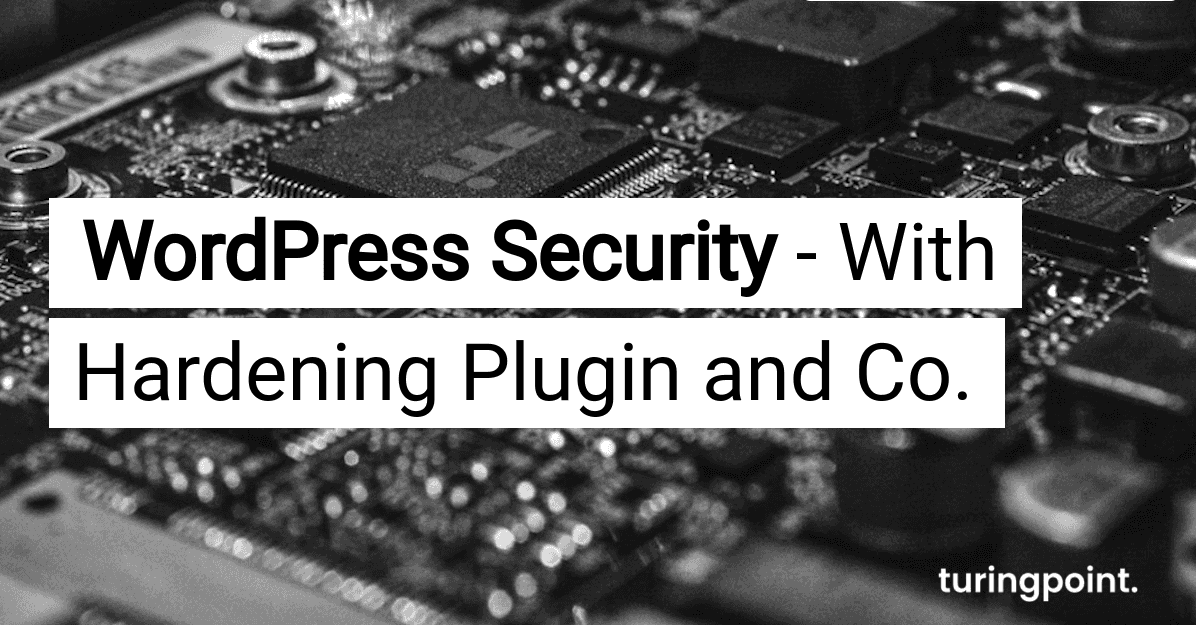
Table of content
Is WordPress Secure or Not?
The WordPress security is a much debated topic. Unfortunately, there is no definite answer to the question "Is WordPress secure?". However, the necessary WordPress security is basically guaranteed. Its bad reputation comes from the fact that there are always WordPress attacks that target the security vulnerabilities. The important thing here is that you secure your WordPress again yourself. This means you should activate the relevant plug-ins and always use the latest version. After all, these updates are not just to simplify the user interface. They likewise appear to increase WordPress security.
It is important to understand that while there are perfectly secure systems, this security comes at a price. They are sometimes impractical or difficult to maintain. So, the WordPress security issue is much more about risk mitigation. For this, WordPress provides you with adequate control mechanisms that you can use to survive WordPress attacks unscathed in the best possible way.
These Vulnerabilities are Typical for WordPress
There are some vulnerabilities that the system is known for, thus giving hackers the framework they want. So don't rely on WordPress to increase security with the next update. Make an active effort to make it more difficult to attack.
Backdoors - Through the Back Door
The backdoor vulnerability is particularly popular among hackers. It is a way to bypass security encryption. This means they gain access to the website and can use it to get to the hosting server. This backdoor is particularly dangerous for WordPress security: it enables cross-site attacks that subsequently affect numerous users.
Brute-force Logins
In order for a brute-force login to fail if possible, you should use a strong password. This is because this attack uses automated scripts that can gain access to your website. There are different methods to defend against such an attack. Among the simplest ways to increase WordPress security is to limit login attempts as well as assign a strong password.
Attention, Malicious Redirection
A malicious redirect refers to redirecting to a malicious website. It is especially important that you keep an eye on WordPress security to avoid creating a backdoor for hackers.
Denial of Service
The DoS vulnerability is among the most dangerous vulnerabilities. Here, errors in the source code are used to overload the memory of your website's operating system. If you want to increase your WordPress security regarding the DoS, you should choose a premium DNS provider.
So-called Pharma Hacks
This is a exploit that hackers can insert into outdated versions of your website. This is more of a spam, and to be understood as less conventional malware.
XSS - Cross-Site Scripting
XSS is a malicious script that hackers use to send you a malicious code. The goal is to gather as much cookie and session data as possible.
WordPress Security thanks to Hardening - The Guide
More than 100,000 websites are hacked every day. For this reason, it is important that you increase your WordPress security as much as possible. Meanwhile, there are numerous methods that are eligible for hardening.
Invest in secure WordPress hosting, pay attention to usernames and passwords and lock WordPress Admin
The first step is to invest in a secure WordPress hosting. Choose a host that you can trust or that is known as a premium host. This is especially important if you do not have experience as a system administrator yourself. By adding server hardening, you will also increase your WordPress security.
Also important: take care of your credentials. This doesn't just include keeping them secure. Rather, you should choose a strong password and combine it with a username that offers little attack surface. After that, lock your WordPress admin and work with a normal user's account instead.
Use the Latest PHP Version and the wp-config.php
The WP-Config.php file is the most important file in your WordPress application. It contains all the information that a hacker would like to have. This includes the database login details, the security keys as well as the encryption and more. Therefore, you should place it in a secure location and restrict access to it. By doing so, you will drastically increase your WordPress security. Additionally, make sure to always use the latest PHP version. Older versions on the one hand expire security support, while at the same time the vulnerabilities have been known for a long time.
Use the latest WordPress version as well as security plugins
It is equally important that you always use the latest WordPress version. This way, you get all the security updates and can make sure that potential vulnerabilities are not yet widely known. Ideally, hide the version so that the hacker can't use this information as a guide. Supplement this procedure with the relevant security plugins for hardening. This also includes Sucuri Security, iThemes Security and WordFence Security, for example.
HTTPS - Disable SSL Certificate, HTTP Security Header and XML-RPC
You will also increase your WordPress security if you use an SSL certificate. It ensures that your connection remains secure. This certificate is not to be neglected, as it is one of the most important basics to increase your WordPress security.
Additionally, use HTTP security headers that tell the browser how to handle your content. This method will also help you increase WordPress security. Additionally, if you disable your XML-RPC, you greatly limit the attack surface for brute force attacks.
Choose Secure Connections, Two-Factor Authentication and DoS Protection
If you value good WordPress hardening, you should choose a reputable provider. It secures your WordPress and provides you with the necessary tools to ensure WordPress security. Ideally, the host will provide everything you need: A secure connection, DoS protection and two-factor authentication. Alternatively, contact a reputable security service that performs a penetration test to ensure higher WordPress security.
Pay attention to File and Server Permissions, Check Database Security and avoid Hotlinks
To advance your WordPress hardening, you should basically pay attention to individual server and file permissions. Look closely at where the read, write, and execute permissions are.
Your database is safe if the hacker can't detect it or access it. Therefore, it is a good idea to assign it a new name that is very different from the theme of your website.
Disable Editing in the Dashboard and never forget WordPress Backups
If you have multiple administrators for your site, it complicates your plan to increase WordPress security. It is important that you assign a specific role to each user. An author or contributor does not need administrator access. Furthermore, to avoid unknowingly degrading WordPress security, you can disable the Appearance Editor.
Additionally, perform a regular back-up so that you can revert to the respective status in case of an incident. Ideally, such a back-up should be performed on a daily basis. Depending on how active you are, a different time frame may also be useful.
Conclusion - There are Numerous Options for best WordPress Security
There are numerous options that you can use to increase WordPress security. By doing so, you take the answer to the question "Is WordPress secure?" into your own hands! By taking the right steps and having a secure WordPress hosting, you will make it more difficult for hackers to access your system. Additional testing is especially important, especially if you are running an enterprise site on WordPress. A penetration test will help you increase your WordPress security in a very targeted way!
Contact
Curious? Convinced? Interested?
Schedule a no-obligation initial consultation with one of our sales representatives. Use the following link to select an appointment:
