Protect Your AWS S3 Bucket properly
Although S3 buckets are a good data store if not configured properly, they can be the most vulnerable part of AWS security.
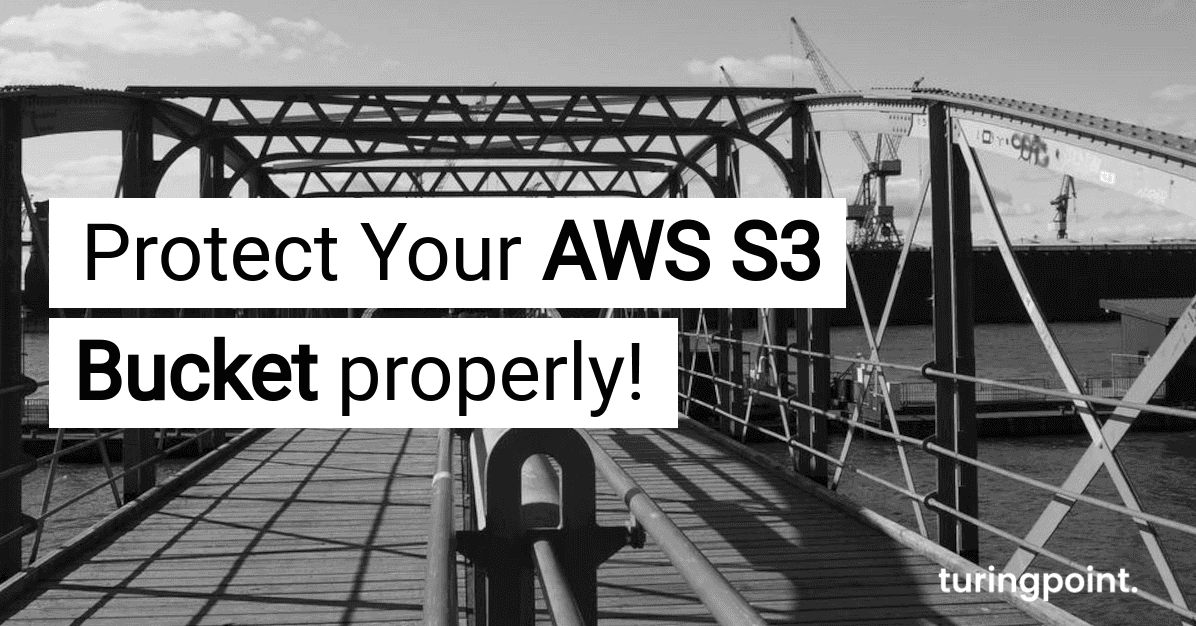
Table of content
What is the Amazon S3 Bucket?
Amazon S3 Bucket is public cloud storage available in AWS (Amazon Web Services)’s Simple Storage services (S3). Amazon S3 Buckets store objects and are like the file folders, consisting of data and their descriptive metadata. Within AWS, S3 is one of the core services. It is a storage solution that is highly-scalable and object-based especially designed for enterprise-level businesses.
Let’s break it down to understand the Amazon S3 Bucket more easily;
Amazon S3 (Simple storage service) is designed for storage on the internet and makes web-scale computing easy for developers. IT professionals can use Amazon S3 to retrieve and store any amount of data from anywhere and anytime. It provides developers with the same infrastructure that Amazon itself uses to store and run their global network, i.e., flexible, reliable, fast, and cost-effective. Instead of servers and files, S3 is designed around the concept of Objects and Buckets.
To upload the data to Amazon S3, the customer must create an S3 Bucket with a unique name in one of the AWS regions of his/her choice. Amazon suggests that to reduce the cost and latency, customers should choose geographically close areas. After the creation of the Bucket, AWS Users can upload any amount of objects to the Bucket.
How to Secure S3 Buckets Effectively?
Although S3 Buckets are a great source of storage with ease, they can be the most vulnerable part of the AWS security if they are not configured correctly. These misconfigured Buckets have resulted in a significant security breach of large organizations. Famous names like Dow Jones, FedEx, WWE, and Verizon have been the victims of S3 Bucket related violations. IT security consultants could have avoided all of these security breaches if the S3 Buckets were correctly configured. AWS itself also provides a best practice catalogue.
User is Responsible for their Data
As mentioned earlier, the S3 Bucket can be adequately secured if the user configures it properly. So, users are actually in control of their data protection. The users can adopt multiple tips and ways to ensure the cloud infrastructure and give s3 Bucket the right security boost that it deserves.
AWS promises simplicity, which is why most companies have migrated from the traditional data center toward AWS. But if the data governance principle is not applied correctly, all the data will end up on the cloud (even the sensitive one). Dedicated personal handling of data security is needed by each organization when it comes to AWS security. Most of the organization jumps straight to AWS without considering the data governance rules, which end up with destructive security breaches.
The Common Mistake
S3 Buckets are a significant security concern of AWS security because any inexperienced handling can easily misconfigure them. Most of the breaches that happened in the past related to the S3 Bucket resulted from users selecting the “all-user” option, Which configures the data to be accessed publicly. Any inexperienced user can easily misconfigure the S3 Bucket by changing the access control, making it publicly accessible.
Best Practice rules for Amazon S3 Security
To strengthen and ensure the S3 Bucket security, IT security consultants can employ the following practical techniques:
DNS Compliant S3 Bucket Names
A DNS compliant name is an AWS S3 Bucket name that does not contain a period. For example, ‘my Bucket.’ is against this rule. Users must ensure that their AWS S3 Buckets use DNS-complaint Bucket names to receive the virtual-host style access to the Buckets and avail the benefits of S3 new features like S3 transfer acceleration and operational improvements. It is recommended to use ‘-’ instead of ‘.’
S3 Bucket Authenticated Users ‘READ’ Access
To protect the S3 data from unauthorized access, users must ensure that their AWS S3 Bucket content should not be listed by IAM users or AWS authenticated accounts.
S3 Configuration Changes
AWS S3 Configuration changes (creating or deleting Buckets or making S3 Buckets publically accessible using ACLs) performed at the Amazon S3 service, and resource level has been detected by the RTMA (Real-Time Threat Monitoring and Analysis) engine within your AWS account.
S3 Object Lock
AWS Users must ensure that the Object lock feature is enabled on their AWS S3 Buckets. This prevents the stored object from being deleted. The Object lock feature blocks object version deletion during a user-defined retention period to enforce the retention policies as an extra protection layer.
Users must ensure that the default encryption feature is enabled at the Bucket level. This enabled feature will automatically encrypt all objects when stored on the Amazon S3. During the uploading process, these S3 objects are encrypted by using Server-side Encryption.
Secure Transport
Secure transport of data (as it travels from or to Amazon S3) over the network can be ensured by AWS S3 Bucket’s enforced encryption using SSL.
Server-Side Encryption
By enforcing the Server-side Encryption, users will ensure that their AWS S3 Buckets protect their sensitive and essential data even at rest.
S3 Transfer Acceleration
S3 transfer acceleration feature enables users to transfer data faster and increases the speed up to 500%. Users should ensure that their Buckets are using this feature for higher speed.
S3 Cross-Account Access
To protect the unauthorized cross-account access, the user should ensure that AWS S3 Buckets are configured so that they only allow access to the trusted AWS accounts. This will keep the data protection factor in check.
S3 Bucket with Website configuration Enabled
The AWS S3 Buckets that have website configuration enabled should be reviewed on a regular basis for security purposes.
‘FULL CONTROL’ Access of S3 Bucket for Authenticated Users
Users must ensure that their AWS S3 Buckets do not allow FULL_CONTROL access to authenticated users like AWS IAM accounts or Signed AWS accounts. Enabling full control access to the authenticated users means that they can READ objects, DELETE or UPLOAD them and even EDIT permissions.
‘READ_ACP’ Access of S3 Bucket for Authenticated Users
AWS authenticated users or IAM users should not be granted the S3 Bucket content permissions. Keeping this factor in check protects from unauthorized access, and if it is not checked, the authorized users can find your permission vulnerabilities and examine the Access Control List configuration.
‘WRITE’ Access of S3 Bucket for Authenticated User
‘WRITE’ IT security consultant should also keep access in check for all the signed authenticated users or IAM users to protect your Buckets from unauthorized access. Any S3 Bucket that does not have this factor in a review is vulnerable to authenticated users because they can quickly delete, add or even replace any Bucket object.
‘WRITE_ACP’ Access of S3 Bucket for Authenticated User
Users also must ensure that any authentic user should not modify any access control permissions, or authentic users will have full access to the resources, and they can even edit permissions. Not checking on this factor can be dangerous and can lead to sensitive data loss, or you can find high S3 charges on your bill because of the economic denial-of-the-service attacks.
S3 Bucket logging Enabled
AWS users should enable the logging feature for their S3 Bucket. By default, this feature is not enabled. Allowing it results in a record of the access requests that are very useful for the security audits.
MFA delete enabled for S3
MFA (multi-factor Authentication) delete feature should be enabled in the AWS S3 Bucket. This feature prevents any versioned object (files) from deletion.
S3 Bucket public Access via policy
Users should ensure that their AWS S3 Buckets are not accessible through the Bucket policies. If they allow unrestricted access to anyone via Bucket policy, they can list, delete, view, and edit object permissions, making it vulnerable to breaches.
S3 Bucket Versioning Enabled
For AWS S3 Buckets, a versioning flag should be enabled to recover the deleted and overwritten S3 objects. This feature adds another layer of data retention or data protection.
S3 Buckets Lifestyle Configuration
For cost optimization and security purposes, users must ensure that their AWS S3 Buckets have their lifestyle configuration enabled. This configuration will help in managing the S3 objects during their lifetime.
Conclusion
AWS ensures high-quality security if it is configured and understood correctly. Users should employ all of the rules mentioned above when configuring their AWS S3 Buckets, as data protection is critical. Neglecting any factor or leaving a loophole can result in very hazardous data breaches. Unfortunately, most enterprises do not have the required skills and resources to set up and maintain high-quality AWS environments. Any inexperienced person handling the AWS of enterprises can be very damaging. That’s why all the precautionary measures and right strategies are essential.
We hope that after following the above strategies and techniques, Users can easily prevent the S3 Bucket from misconfiguration and protect their IT workloads.
Contact
Curious? Convinced? Interested?
Schedule a no-obligation initial consultation with one of our sales representatives. Use the following link to select an appointment:
