Manage Access Data and Protect Sensitive Data with the Password Manager
With a password manager, users today can securely store and manage all their passwords.
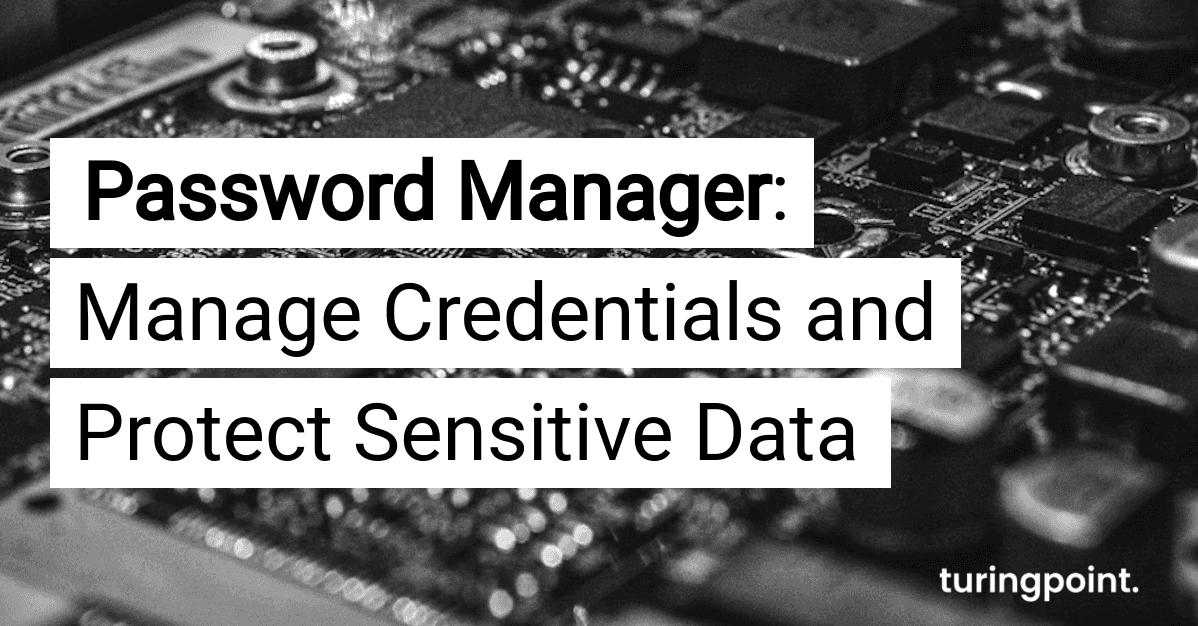
Table of content
Today, everyone usually has dozens of accounts for services, social networks, email inboxes and other websites. We need a password for each website. Many quickly get confused and therefore resort to questionable methods. The Post-it under the desk is a cliché, but actually widespread. But that is not necessary at all. With a password manager, users today can securely store and manage all their passwords. We explain how this works and what they should pay attention to.
What is a Password Manager?
A password manager is essentially a database in which all passwords are stored centrally. This database is in turn provided with a password - the so-called master password. This way, you only have to remember one password to gain access to all your accounts. Most password managers offer additional functions - for example, the automatic filling in of access data in the browser. This makes it more convenient to use. More follow-up information on password managers has been compiled by malewarebytes.
Manage Passwords Securely in the Company
Companies in particular have an interest in secure password management. By introducing a password manager across the board, they can on the one hand counter insecure behaviour of employees and on the other hand organise control over access authorisations centrally.
One of the most popular tools for password management in the company is Roboform. With Roboform, you create accounts for each employee and can also assign roles and permissions and then share passwords specifically with individual groups. In addition, Roboform runs platform-independently on all end devices. This means it can be used across departments in any organisation. A comparison of corporate password managers.
Password Manager also Recommended for Everyday use
But a password manager is also a useful tool in private life. With digitalisation, we are accumulating more and more access data: Netflix, Spotify, various online shops, banking - 10-20 passwords quickly accumulate.
Roboform is also available for home users. However, the extensive functions are not needed by most home users. Therefore, a slim alternative such as Dashlane is a good choice. Dashlane is free for private users and places a lot of emphasis on simple and intuitive operation. After a short time, you will have become accustomed to it and the password manager will be integrated into everyday use. A tried and tested alternative is Keepass, a veteran among password managers, the first version of which was released back in 2003. Keepass is open source. This means that the source code is publicly accessible to everyone. Security gaps are quickly fixed by an active community. In terms of user-friendliness, however, Keepass can no longer compete with modern competitors such as Dashlane.
Tips for a secure Master PSassword
The password manager makes managing many passwords convenient and secure - at least compared to writing them down. However, you still need to find and remember one good password. This master password should be as strong as possible. Names, real words, dates of birth are taboo!
The length hardly plays a role either. A password is not substantially harder to crack by stringing together many real words or number sequences. The most secure are random, unreadable combinations of different characters.
"Wfbi,diwb!" is a much more secure password than "hundkatzemaustiger".
This is because the second variant consists of words that can be found in any dictionary. The first password cannot be cracked by this kind of guessing. Only with such passwords is length a relevant factor.
But how do you remember such a complicated password?
A clever way is to derive the password from a reference. The password in this example consists of the first letters and characters of the first sentence in "The Sorrows of Young Werther" by J.W. Goethe: "How glad I am that I am gone".
For more information on password strength, see another blog post.
Conclusion: Never forget Passwords again with the Password Manager
With a password manager, you simplify the management of access data so that you only have to remember one password instead of many different ones. This is recommended in both professional and private life to make it as difficult as possible for potential attackers. However, the security of any password manager depends on the master password. So in the end, no user can do without a secure password.
Contact
Curious? Convinced? Interested?
Schedule a no-obligation initial consultation with one of our sales representatives. Use the following link to select an appointment:
